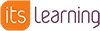
How to log into itslearning:
- Itslearning requires the same username and password that students use to log into a school computer
- Enter your username (eg. 09JohnSmith) and password (identical to the password that you use during ICT lessons)
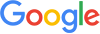
How to log into Google:
- Google requires a different username and password to what is normally used to log into a school computer
- Enter your Google username (eg. JohnSmith@online.sch.im) and your Google password (not the same as your regular computer password)

Microsoft Office 365 is available for all IOM students, free of charge. Instructions for how to take advantage of this offer are below:
Other Links
- Job Explorer Database (JED)
- School Library
- Google Email and Apps
- itslearning
- Employed.im
- IOM Youth Service
- MyMaths
- Scholastic Book Club
- Read For My School
- Student Reading Test